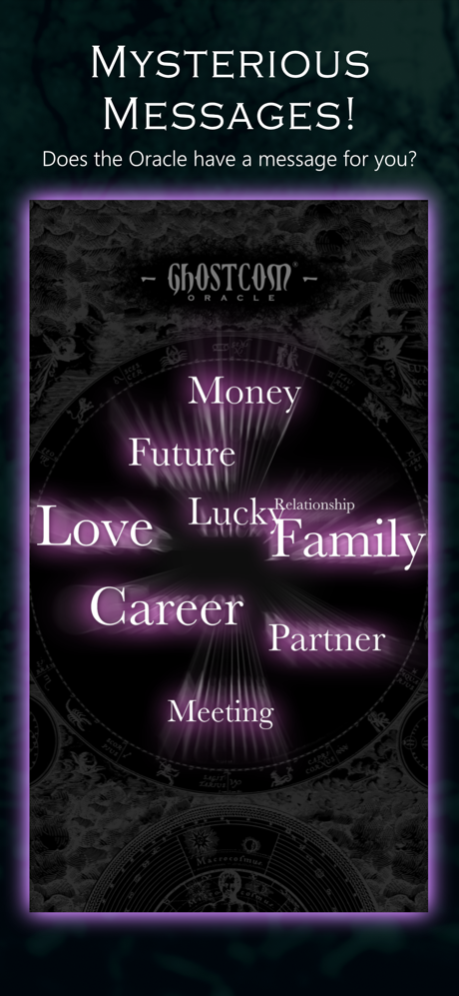Ghostcom Oracle Pro 1.3.2
Paid Version
Publisher Description
Get haunting mystical drawings and eerie messages with this amazingly spooky app. It's like a mysterious horoscope reading with a haunting twist.
GHOSTCOM ORACLE PRO IS AN EASY TO USE ENTERTAINMENT APP THAT DELIVERS SPOOKY MESSAGES AND INTRIGUING DRAWINGS
It's like a mysterious horoscope reading with a haunting twist. The app uses a ghostly theme and creepy sound effects to create an immersive experience that's both fun and thrilling.
MYSTICAL DRAWING
Ghostcom Mystical Drawing is an incredible and unique instrument which produces randomly generated drawings. Simply touch the screen and watch as your drawing eerily appears. Please keep sending us your amazing screengrabs, we love to see them! See our Automatic Drawing gallery on our Facebook page: @ghostcomapp
ASK GHOSTCOM ORACLE PRO A QUESTION!
Ask a question and see what comes back. With a huge database of over 2000 words Ghostcom may just surprise and amaze you!
ARE YOU READY TO DIVE INTO A WORLD OF MYSTERY AND INTRIGUE?
Ghostcom Oracle Pro uses advanced algorithms to create eerie and unique messages that will keep you guessing. From cryptic statements to eerie predictions, Ghostcom Oracle Pro is strange and unpredictable, often providing unexpected and whimsical delights. And don't forget, it's just for fun!
DOWNLOAD GHOSTCOM ORACLE PRO NOW and invite your friends round for a spooky night in.
Best used in a darkened room...if you dare!
If you love the unexplained and things that go bump in the night then you'll love Ghostcom Oracle Pro! It's spooky, mysterious and great fun with friends.
HOW DOES IT WORK?
At its heart Ghostcom Oracle Pro is based on very simple technology. It starts by generating a large string of random numbers. Our internal algorithms translate this string into all of the words that are displayed on the screen.
Ghostcom Oracle Pro is an entertainment app that provides spooky messages. It's not intended for serious purposes or crucial life decisions. It's suitable for Halloween parties and those who like scary experiences.
Don't miss out on this one-of-a-kind experience. Download Ghostcom Oracle Pro now and unlock the secrets of the spookiverse!
DISCLAIMER
Ghostcom Oracle Pro works by utilizing randomization algorithms. We ask that you use this app responsibly and for fun only.
WARNING
This app contains graphics, audio and haunting effects that may scare children or those of a nervous disposition. Please do not download if you are likely to be scared or offended by an app of this nature. We kindly request that you use it in the manner for which it was created; for use in a light hearted, entertaining way and not to be taken too seriously.
THANKS FOR READING AND HAVE FUN!
Jul 8, 2023
Version 1.3.2
Bug fixes. New artwork.
About Ghostcom Oracle Pro
Ghostcom Oracle Pro is a paid app for iOS published in the Recreation list of apps, part of Home & Hobby.
The company that develops Ghostcom Oracle Pro is Michael Vokes. The latest version released by its developer is 1.3.2. This app was rated by 3 users of our site and has an average rating of 3.7.
To install Ghostcom Oracle Pro on your iOS device, just click the green Continue To App button above to start the installation process. The app is listed on our website since 2023-07-08 and was downloaded 180 times. We have already checked if the download link is safe, however for your own protection we recommend that you scan the downloaded app with your antivirus. Your antivirus may detect the Ghostcom Oracle Pro as malware if the download link is broken.
How to install Ghostcom Oracle Pro on your iOS device:
- Click on the Continue To App button on our website. This will redirect you to the App Store.
- Once the Ghostcom Oracle Pro is shown in the iTunes listing of your iOS device, you can start its download and installation. Tap on the GET button to the right of the app to start downloading it.
- If you are not logged-in the iOS appstore app, you'll be prompted for your your Apple ID and/or password.
- After Ghostcom Oracle Pro is downloaded, you'll see an INSTALL button to the right. Tap on it to start the actual installation of the iOS app.
- Once installation is finished you can tap on the OPEN button to start it. Its icon will also be added to your device home screen.